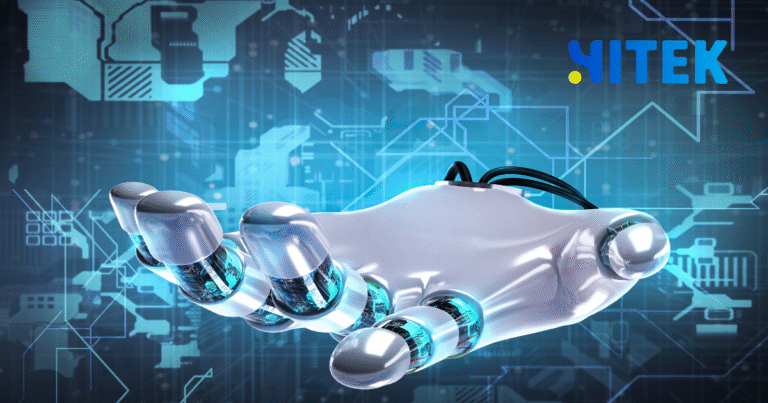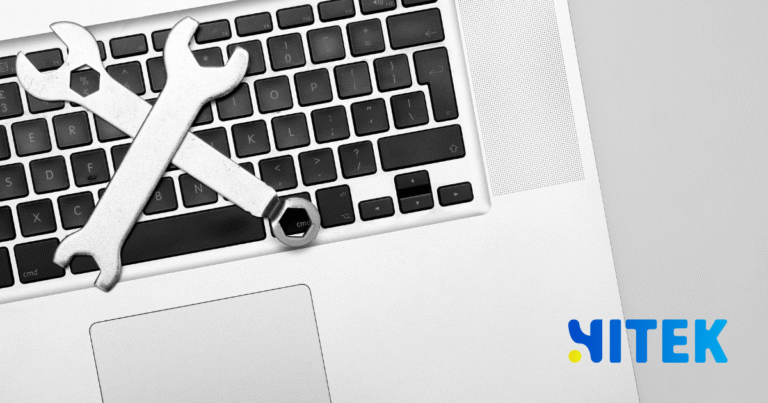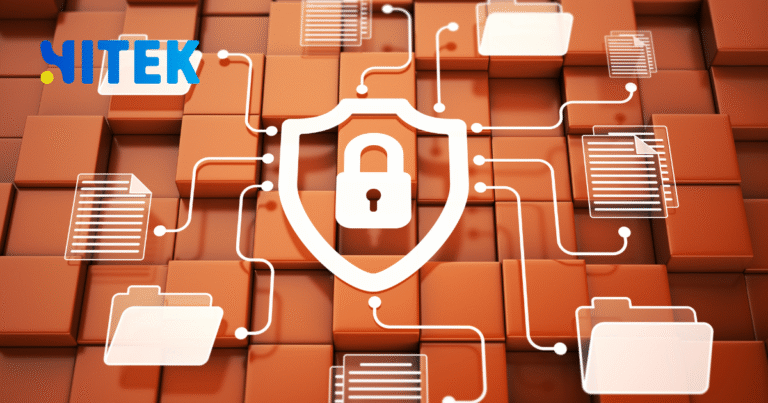When it comes to managing your computer’s storage, every gigabyte counts. If you’re an Australian user navigating the complexities of Windows, you might have stumbled upon the Windows Software Development Kit (SDK) and wondered, “Can I delete this? Do I need it?” The answer isn’t a simple yes or no—it depends on your needs. Let’s break it down in an informative and engaging way so that you can make the best decision for your system.
Contents
ToggleWhat Is the Windows Software Development Kit?
The Windows SDK is a collection of tools, libraries, and documentation designed to help developers create applications for Windows. It includes everything from compilers to debuggers, APIs, and sample code. The SDK is indispensable if you’re a developer working on Windows apps. But if you’re not a developer, it might take up valuable space on your hard drive.
For Australian users, especially those with limited storage or older devices, understanding whether they need the SDK can save them space and frustration.
Do You Need the Windows SDK?
For Developers
The SDK is essential if you’re a software developer or a student learning to code for Windows. It provides the tools needed to build, test, and debug applications. Without it, you’d struggle to create apps that run smoothly on Windows.
For Non-Developers
The SDK is likely unnecessary if you’re not involved in software development. It’s not required for everyday tasks like browsing the web, streaming content, or using office software. In fact, for most Australian users, the SDK is just another folder eating up storage.
Can You Delete the Windows SDK?
The short answer is yes, but with a few caveats.
When to Delete It
- You’re not a developer: The SDK is redundant if you don’t plan on coding or building Windows apps.
- Storage is tight: The SDK can take up several gigabytes of space. If you’re running low on storage, removing it can free up room for more important files.
- You’re confident you won’t need it: Once deleted, reinstalling the SDK can be time-consuming if you change your mind.
When to Keep It
- If you’re a developer or aspiring to be one, the SDK is a critical tool for building Windows applications.
- You use apps that rely on SDK components: Some third-party applications may require parts of the SDK to function correctly.
How to Safely Delete the Windows SDK
If you’ve decided the SDK is unnecessary, here’s how to remove it without causing issues:
- Open the Control Panel: Navigate to Programs and Features.
- Locate the SDK: Look for entries like Windows Software Development Kit or Windows SDK.
- Uninstall: Select the SDK and click Uninstall. Follow the prompts to complete the process.
For a more detailed guide, check out Microsoft’s official documentation.
What Happens If You Delete the SDK?
For most users, deleting the SDK won’t affect their system’s performance or functionality. However, if you later decide to develop Windows apps, you must reinstall it. This can be done through the Microsoft Developer website.
Storage Savings: Is It Worth It?
To help you decide, here’s a quick comparison of the storage space the SDK typically occupies:
| Component | Storage Size |
|---|---|
| Windows SDK (Full) | ~4-6 GB |
| Windows SDK (Minimal) | ~1-2 GB |
For Australian users with limited storage, especially those on older devices or laptops with SSDs, freeing up even a few gigabytes can make a noticeable difference.
Alternatives to Deleting the SDK
If you’re unsure about removing the SDK entirely, consider these alternatives:
- Selective Uninstallation: Some SDK components can be removed individually, saving space without losing everything.
- External Storage: If you think you might need the SDK later, move it to an external hard drive or cloud storage.
Final Thoughts: Should You Delete the Windows SDK?
The decision to delete the Windows SDK depends on your needs. Removing it is a practical choice if you’re not a developer and storage is a concern. However, keeping the SDK is a must if you’re coding or planning to develop Windows apps.
For Australian users, optimizing your system’s performance often means making tough choices about what stays and what goes. The Windows SDK is no exception. By understanding its purpose and evaluating your usage, you can make an informed decision that keeps your system running smoothly.
Still unsure whether to delete the Windows SDK? Please share your thoughts in the comments below or contact us for personalized advice. And if you found this guide helpful, don’t forget to share it with fellow Aussies looking to streamline their systems!
By following this guide, you’ll not only free up valuable storage but also gain a clearer understanding of how your Windows system works. Whether in Sydney, Melbourne, or anywhere between, making informed choices about your tech is always a win.