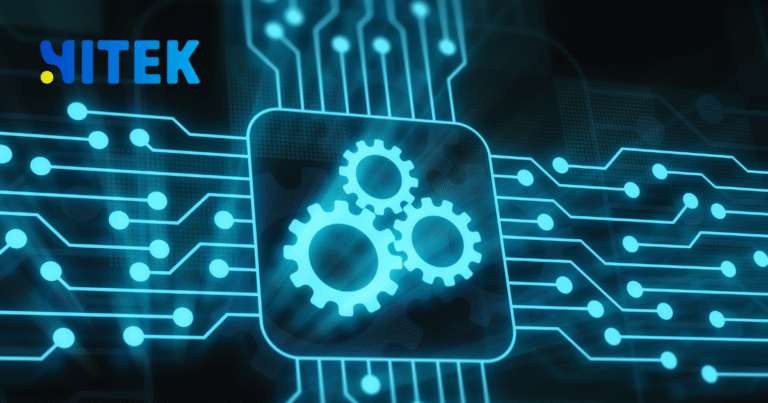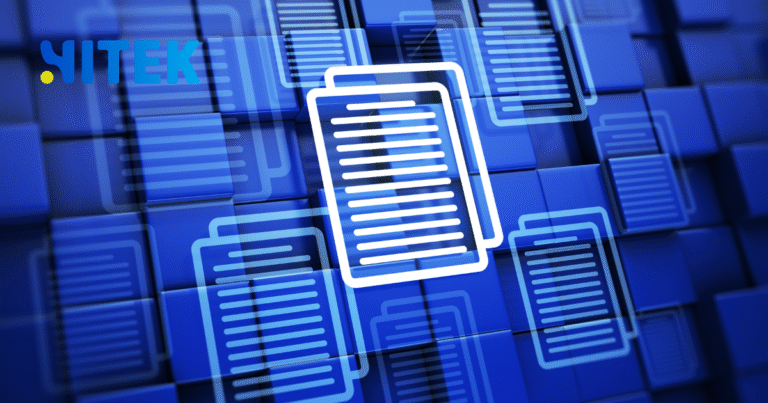Every great structure, from the Sydney Opera House to a suburban family home, begins with a detailed blueprint. In the world of technology, system design documents are those blueprints. They are the critical plans that transform a brilliant idea into a functional, scalable, and robust application. For Australian developers, architects, and product managers, getting this design right isn’t just a technical exercise—it’s the foundation of success.
But a draughtsman is only as good as their tools. Today, the digital whiteboard has replaced the drawing board, and three platforms dominate the conversation: the agile modernism of Miro, the collaborative clarity of Lucidchart, and the established power of Microsoft Visio. Choosing between them is more than a preference; it’s a strategic decision.
This guide will walk you through the core principles of system design and show you how each of these tools can bring your vision to life.
Contents
ToggleThe Non-Negotiables: What Makes a Great System Design?
Before you open a single app, understand the goal. A robust system design articulates how all the components of your software—databases, servers, APIs, caches—interact. It should answer key questions about scalability, reliability, and security. For teams working across Australian time zones, from Perth to Sydney, this document serves as the single source of truth, aligning everyone without the need for a 6:00 AM wake-up call.
A robust design typically includes:
- Architectural Diagrams: High-level overviews (think: a map of a city).
- Component Diagrams: A zoomed-in view of specific services and their interactions.
- Data Flow Diagrams: How information moves through the system.
- Sequence Diagrams: The order of operations for particular processes.
The Toolbox: Miro, Lucidchart, and Visio Under the Microscope
Each tool has a distinct personality and excels in different scenarios. Your choice will depend on your team’s culture, the project’s complexity, and where you prefer to trade flexibility for precision.
Miro: The Agile Collaborator’s Canvas
Miro operates like an infinite digital whiteboard. It’s less about rigid formalism and more about free-flowing ideation. Its strength lies in capturing the initial storm of ideas in a brainstorming session and refining them into a coherent structure.
Why it works for Australian teams: Its real-time collaboration is second to none. For distributed teams common in Australia’s tech landscape, the ability to have developers in Melbourne and product managers in Brisbane jamming on the same board simultaneously feels like magic. The vast library of templates, including pre-made shapes for AWS and Azure, gets you started instantly.
Ideal for: Brainstorming, high-level architectural sketches, and agile teams that value speed and collaboration over strict diagramming notation.
Lucidchart: The Clear and Professional Communicator
Lucidchart strikes an elegant balance between Miro’s flexibility and Visio’s formality. It is designed for creating polished, presentation-ready diagrams that adhere to established standards, such as UML. The learning curve is gentle, and the output always looks professional.
Why it works for Australian teams: It integrates seamlessly with the Google Workspace and Atlassian suites, tools deeply embedded in the Australian tech scene. When you need to present a system design to stakeholders or include a crystal-clear diagram in technical documentation, Lucidchart delivers clarity and precision without fuss.
Ideal for: Creating standardized diagrams, detailed technical documentation, and teams that need a balance of collaboration and diagrammatic rigor.
Microsoft Visio: The Corporate Standard for Precision
Visio is the veteran. It is the most powerful and feature-rich diagramming tool for those who need granular control. Its deep integration with the Microsoft 365 ecosystem makes it a staple in larger enterprises and government departments.
Why it works for Australian teams: For complex, large-scale system designs where precision is paramount, Visio is unmatched. If your organisation runs on Microsoft and deals with intricate data-linked diagrams or network maps, Visio’s advanced capabilities are worth the steeper learning curve.
Ideal for: Large enterprises, complex and highly detailed diagrams, and environments where Microsoft 365 is the standard.
| Feature & Consideration | Miro | Lucidchart | Microsoft Visio |
|---|---|---|---|
| Core Strength | Ideation & Real-time Collaboration | Clarity & Professional Diagrams | Precision & Advanced Features |
| Best For | Brainstorming, Agile Teams | Technical Documentation, Balanced Needs | Large Enterprises, Complex Diagrams |
| Integration | Slack, Teams, Jira, Notion | Google Workspace, Jira, Confluence | Microsoft 365 (Native) |
| Pricing Model | Freemium, Paid per user | Freemium, Paid per user | Part of the Microsoft 365 suite |
| Learning Curve | Low | Medium | Medium to High |
Your Australian System Design Workflow
So, how do you put this into practice? Let’s map a process.
- The Ideation Phase (Miro): Start in Miro. Use its sticky notes, freehand drawing, and template library to map out the initial problem. Identify core components, user flows, and primary services with your team in a free-form environment. This is where you ask, “What are we building?”
- The Definition Phase (Lucidchart/Visio): Once the high-level concept is agreed upon, move to Lucidchart or Visio to formalise it. Create your proper architectural diagrams using standard shapes and notations. Define the relationships between services, data stores, and external APIs. This is where you answer, “How does it work precisely?”
- The Documentation & Review Phase (All): Embed your final diagrams into your technical documentation in Confluence or a similar wiki. Use the tools’ sharing features to circulate the design for feedback and final sign-off from all relevant parties.
The Verdict: It’s About the Right Tool for the Job
There is no single “best” tool. The choice between Miro, Lucidchart, and Visio reflects your team’s specific needs.
- Choose Miro for its collaborative spirit and agility.
- Choose Lucidchart for its clear communication and professional output.
- Choose Visio for its raw power and enterprise-level precision.
The best system designers in Australia’s competitive tech industry are those who are fluent in all three languages. They know when to sketch freely on the digital napkin and when to draft the technical schematics. So, what does your next project call for?
Ready to architect your next big idea? Explore the possibilities with Miro, Lucidchart, or Microsoft Visio and determine which tool best suits your team’s workflow.